The Best Vocal Remover Tools of 2025: Which One is Right for You? 🎤
Whether you're into music production, audio editing, or just love singing along to your favorite tunes, vocal remover tools have become an essential part of the audio toolkit. With advancements in AI and deep learning, more and more tools have emerged that make vocal separation easier than ever. So, which vocal remover tools stand out in 2025? What are their pros and cons? And which one is the best fit for you? In this article, we’ll dive deep into the latest vocal remover tools, comparing their features and helping you pick the right one for your needs!
What is Vocal Separation? 🤔
Vocal separation is an audio processing technique that isolates the vocals from a music track, allowing you to keep the instrumental or isolate just the vocals. This technology is widely used in remixing, karaoke, audio editing, and creating new music projects. Traditional methods for vocal separation were quite complex, but thanks to technological advancements, a variety of tools now make it simple and efficient.
The Best Vocal Remover Tools of 2025 🔍
When choosing the right tool, you'll want to consider factors like accuracy, ease of use, format support, and pricing. Here’s a detailed comparison of the top vocal remover tools on the market:
| Tool Name | Pros | Cons | Best For | Link |
|---|---|---|---|---|
| UVR | ✅ Open-source & free; ✅ High-quality Separation; ✅ Supports multiple audio formats | ❌ Separation quality depends on audio; may leave some remnants | Independent creators, students, and open-source enthusiasts. | Ultimate Vocal Remover |
| LyRuno | ✅ Specialized in video processing; ✅ High-quality separation; ✅ Sound effects can be extracted; ✅ Dialogs can be separated; ✅ Multiple languages | ❌ Not suitable for separating instruments | Movie and television creators, video editors, users who need to separate movie dialogue and background music | LyRuno |
| iZotope RX 10 | ✅ Professional-level sound quality; ✅ Advanced noise reduction and vocal separation; ✅ Supports various audio formats | ❌ High price; ❌ Steeper learning curve for beginners | Audio engineers, music producers | iZotope RX 10 |
| Moises.ai | ✅ AI-powered fast processing; ✅ Real-time online separation; ✅ Cloud storage and sharing support | ❌ Free version has limitations; ❌ Advanced features require subscription | Music lovers, independent creators | Moises.ai |
| LALAL.AI | ✅ High precision separation; ✅ No installation required, works online; ✅ Supports various audio formats | ❌ Time limitations per session; ❌ High-quality separation requires payment | Music lovers, video creators | LALAL.AI |
| Vocal Remover Pro | ✅ Professional audio processing; ✅ Fine-tuned separation controls; ✅ Batch processing support | ❌ Requires paid license; ❌ Needs high-performance hardware for handling large audio files | Music producers, podcasters | Vocal Remover Pro |
Pros and Cons of Each Tool 📊
1. UVR (Ultimate Vocal Remover) 🖥️
UVR is an open-source, AI-driven vocal remover tool, especially suitable for those needing high-precision separation. It uses deep neural networks for efficient vocal separation from music tracks.
- AI-Driven Separation: UVR uses deep learning models trained on large datasets to separate vocals and accompaniment with impressive quality.
- Open Source & Free: As an open-source tool, UVR is free to use, making it perfect for creators on a budget.
- Cross-Platform Support: UVR supports Windows, Linux, and Mac, so you can choose the version suitable for your device.
Pros:
- Free and open-source, ideal for users with limited budgets.
- Deep learning-powered high-quality separation.
Best For:
- Independent creators, students, and open-source enthusiasts.
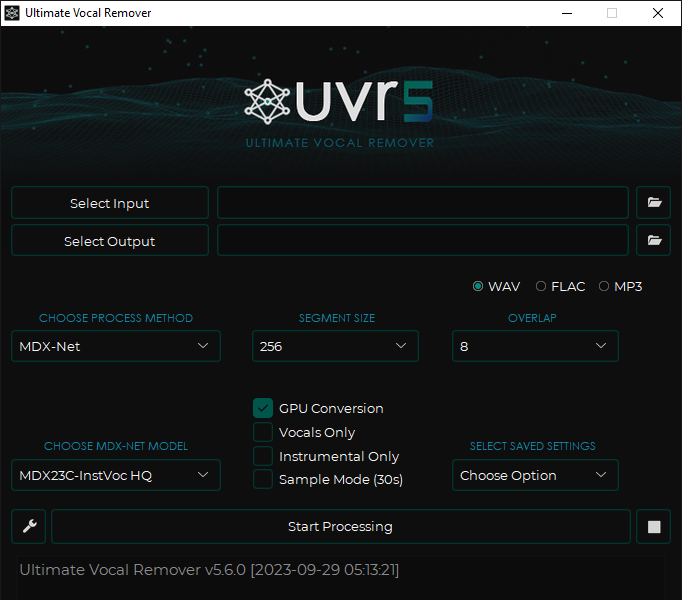
2. LyRuno 🎬
LyRuno It is the only tool currently capable of separating background music and dialogue from movies and TV shows with singing. It uses the most advanced artificial intelligence technology to accurately extract and separate dialogue, background music and sound effects in movies. It is especially suitable for creators who need to process the soundtracks of film and television works.
- The Only Tool Supporting Movie Music and Dialogue Separation: LyRuno is specifically designed for film and television, enabling the separation of clear dialogue and background music from complex film audio tracks.
- Multi-format Support: LyRuno supports various video formats like MP4, MKV, and AVI, and audio formats like MP3, WAV, etc., allowing for flexible audio processing.
- AI Technology: It uses optimized AI models to ensure high-quality separation of vocals and dialogue in film and television audio.
- Batch Processing: Supports batch processing for multiple video files, improving workflow efficiency.
- Supports multiple languages: Such as English, Chinese, Spanish, Russian, Korean, Portuguese, German, Japanese, Italian, French, etc.
Pros:
- The only vocal separation software that supports separating singing and dialogue in movies.
- Can extract sound effects, separate dialogue, and background music.
- High-quality separation, especially for movie soundtrack processing.
Best For:
- Film creators, video editors, and users who need to separate movie dialogue and background music.
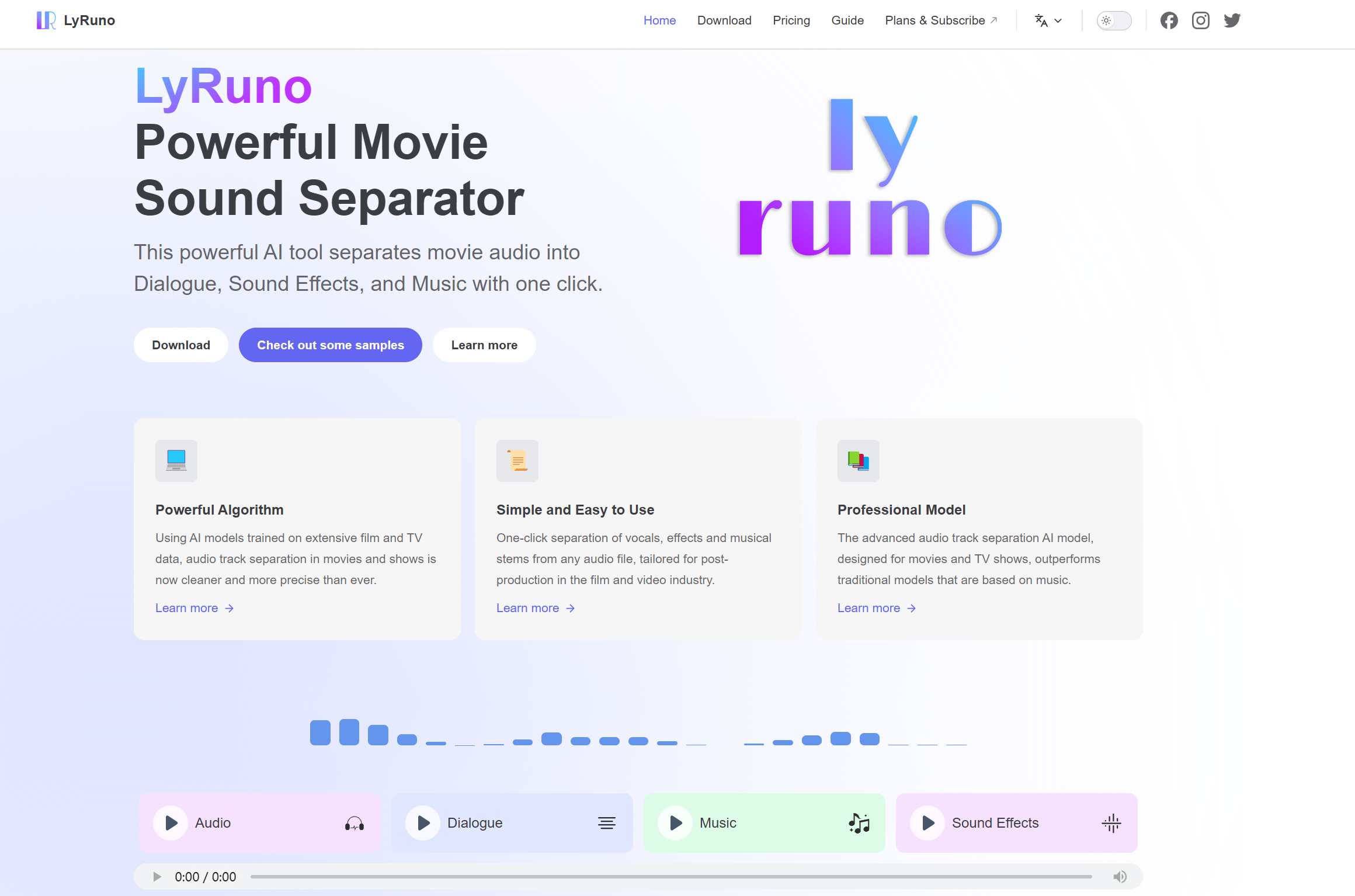
3. iZotope RX 10
Pros:
- Professional-level quality: Widely used in music and audio post-production, iZotope RX 10 offers high-quality vocal separation, making it suitable for professionals.
- Comprehensive features: It doesn’t just separate vocals; it also offers noise reduction, echo removal, and other complex audio repair features.
- Format support: RX 10 supports a wide range of audio formats, including WAV, MP3, and others.
Cons:
- Expensive: RX 10’s price point can be a barrier for budget-conscious users.
- Complex to learn: With so many advanced features, beginners may need to invest time in learning how to use the software effectively.
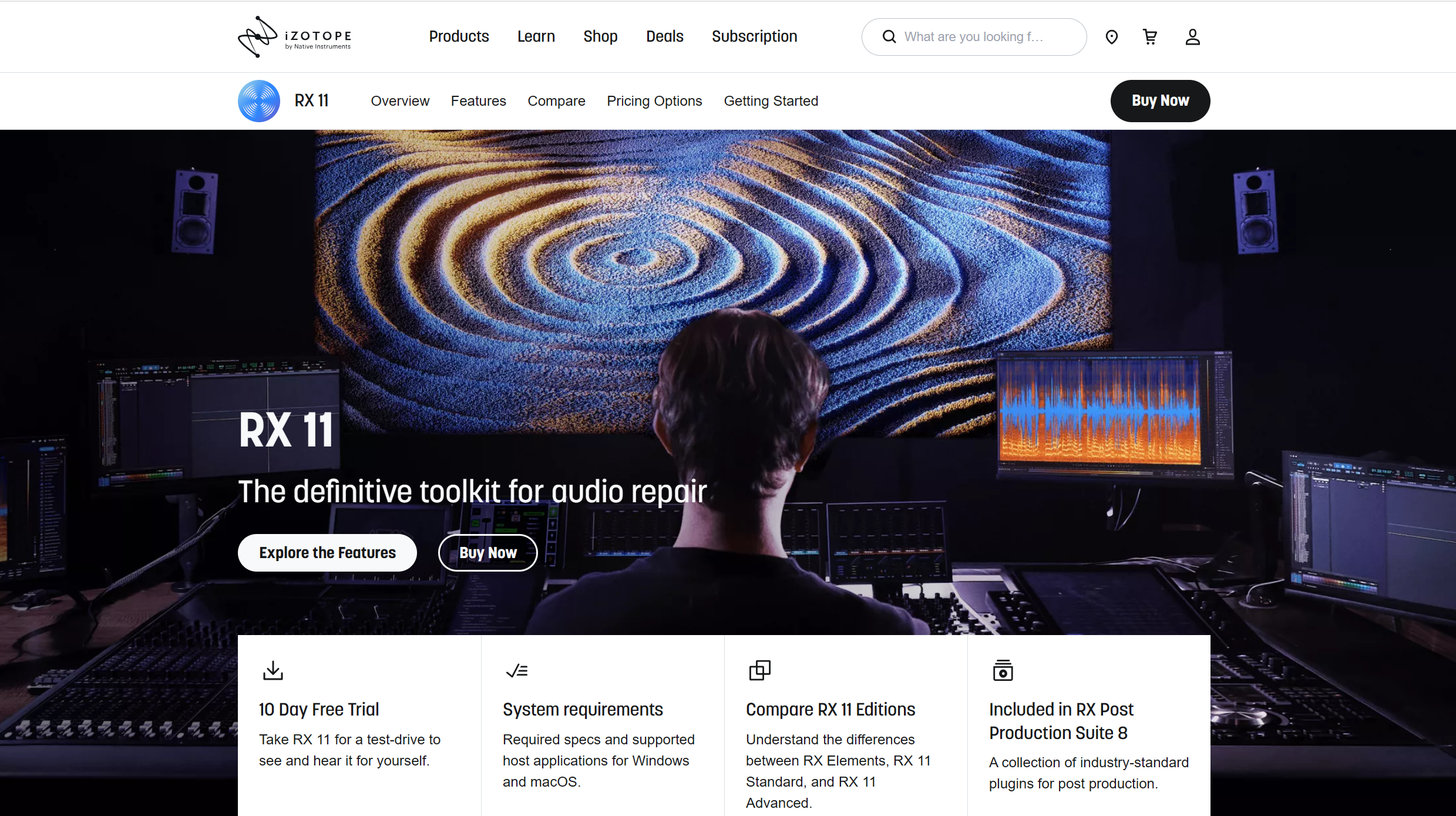
4. Moises.ai
Pros:
- AI-powered: Moises.ai uses artificial intelligence to deliver fast and accurate vocal separation results.
- Online convenience: No need to install any software—just use it in your browser.
- Cloud storage: Offers cloud storage for processed files, making it easy to share and store your results.
Cons:
- Free version limitations: The free version has limited features, including a cap on the number of tracks you can process per day and the quality of separation.
- Subscription for premium features: To access advanced features like higher-quality separations, you’ll need to subscribe to the paid plan.
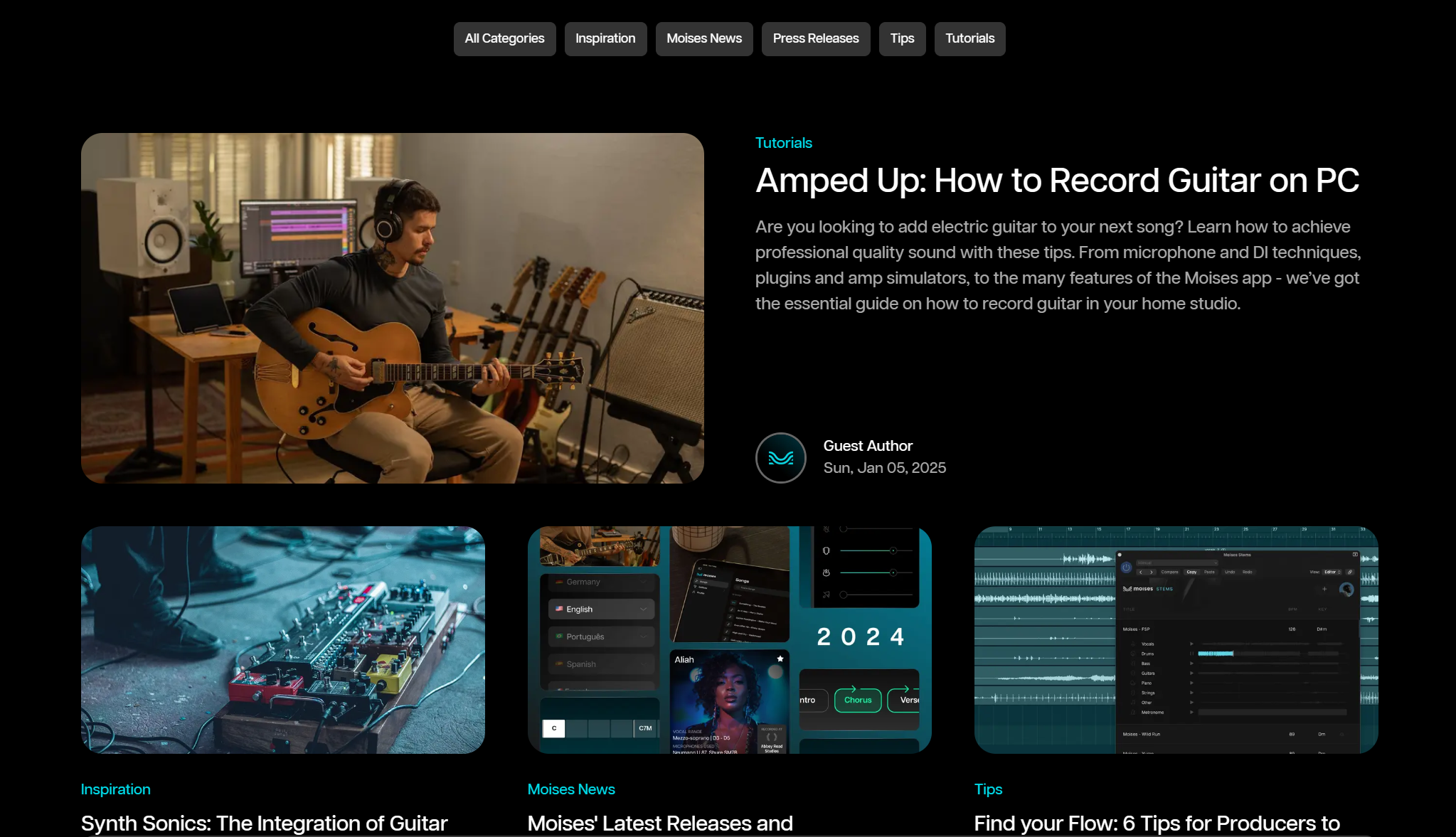
5. LALAL.AI
Pros:
- High-precision separation: LALAL.AI offers incredibly precise vocal separation, especially when it comes to distinguishing between vocals and instrumentals.
- No installation needed: Simply use it online, making it convenient for users who don’t want to download any software.
- Supports multiple formats: Works with a variety of common audio formats like MP3, WAV, and others.
Cons:
- Session time limits: You’ll be limited by time when processing audio—longer files will need to be separated in multiple sessions.
- Requires payment for high-quality separation: While it offers free trials, high-quality separation requires purchasing credits.
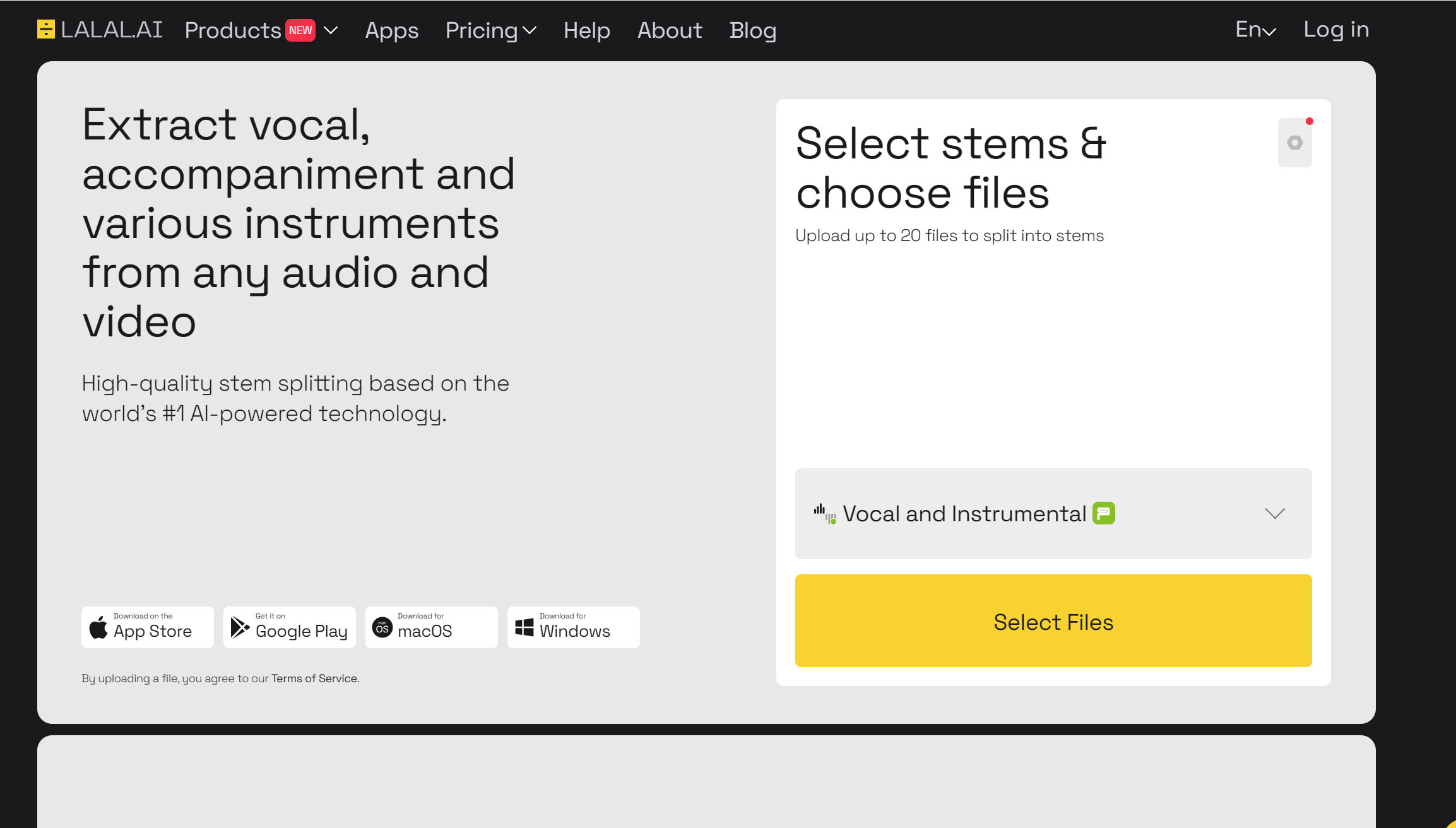
6. Vocal Remover Pro
Pros:
- Customizable separation: Allows users to adjust and fine-tune the separation process to better suit their needs.
- Batch processing: Ideal for users who need to process large volumes of files at once.
- Stable performance: Designed to handle large audio files without performance issues.
Cons:
- Paid tool: Requires a paid license to unlock the full range of features.
- Needs high-performance hardware: Processing large files in batch mode may require powerful computer hardware.
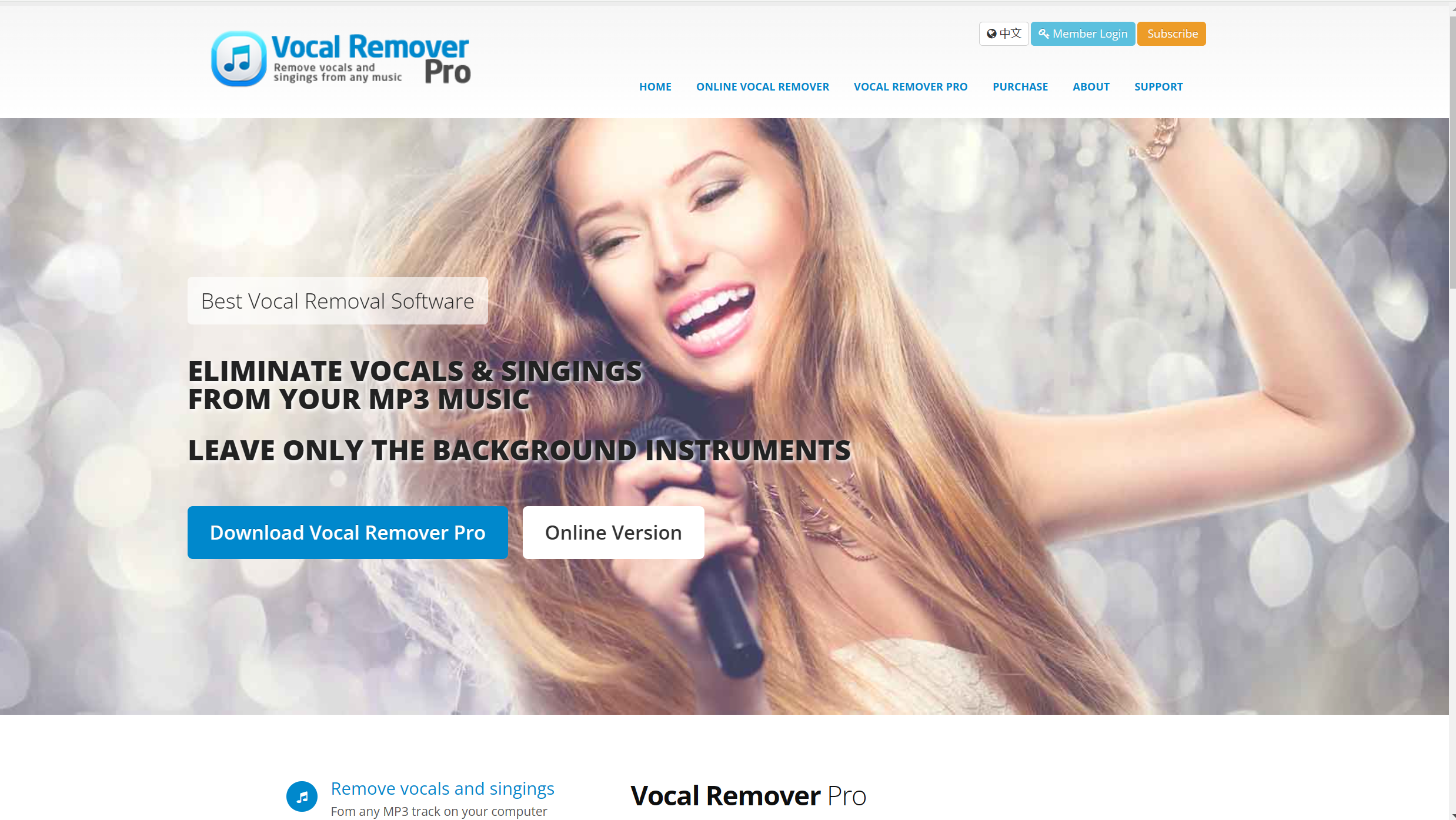
How to Choose the Right Tool for You? 🎯
When choosing the right vocal remover tool, here are some key factors to consider:
Separate movie audio tracks: If you don't need to separate instruments but instead need to extract elements like dialogue and background music from movie tracks or extract sound effects, LyRuno is the better choice. However, if you do require instrument separation, you might want to consider UVR.
Budget: If you're an individual user or independent creator, online tools like Moises.ai and LALAL.AI might be more affordable. However, professionals might prefer the advanced features of iZotope RX 10 or Vocal Remover Pro.
Sound quality: For users who demand the highest sound quality, iZotope RX 10 and LALAL.AI stand out for their precision.
Ease of use: If you're looking for simplicity, Moises.ai and LALAL.AI are great options for their easy-to-use online platforms.
Feature set: If you need more customization options, consider Spleeter or Vocal Remover Pro, which offer more control over the separation process.
Conclusion 🎉
Choosing the right vocal remover tool can save you time and improve your audio editing workflow. Whether you’re a professional audio engineer or an enthusiastic music lover, 2025 offers a variety of great tools to help you separate vocals with ease. We hope this comparison helps you find the best tool for your needs!